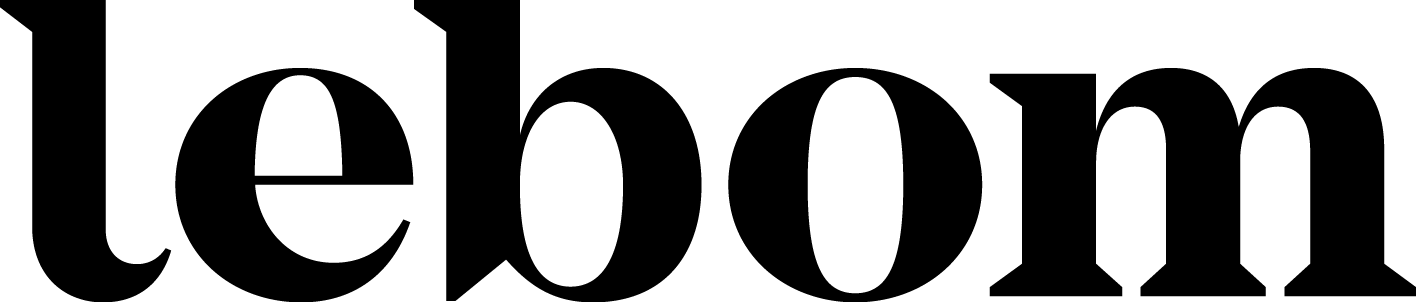Cookies policy
Cookies
We use cookies for ease of use of our website. Cookies are small information files that allow us to compare and understand how our users browse our website, thus enabling us to improve the browsing process.
The cookies that we use do not store any personal information, or any type of information that can identify you. If you do not want to accept cookies, please configure your internet browser to delete them from your computer’s hard drive, to reject them or to notify you if they are being installed. To continue without changing your cookies settings, simply continue browsing the website.
You can obtain more information about cookies and their use at www.aboutcookies.org.
The types of cookies that we use:
- Strictly necessary cookies: These allow the user to browse a website, platform or application and use the different options and services present on it, such as traffic monitoring and data communication, identifying the session, accessing restricted areas, remembering the items included in an order, making a purchase for an order, applying to sign up for or participate in an event, using security features while browsing, storing content to display videos or play audio files or sharing content through social media.
- Functionality cookies: These allow the user to access the service with certain predefined general characteristics, based on a number of criteria on the user’s device, such as the language, the type of browser used to access the service, the regional settings for the place where you are accessing the service, etc.
- Performance cookies: These are either processed by us or third parties and allow us to determine the number of users and, therefore, measure and statistically analyse how users are using the service provided. For this purpose, your browsing of our website is analysed so that we may improve the range of products and services that we offer.
- Advertising cookies: These are either processed by us or third parties and allow us to manage, in the most effective way possible, the various advertising spaces on the website, tailoring the ad content to the content of the service requested or to the way our website is being used. For this purpose, we may analyse your internet browsing habits and we may show you advertising related to your browsing profile.
- Behavioural advertising cookies: These allow us to manage, in the most effective way possible, any advertising spaces which the publisher may have included on a website, application or platform from which it provides the requested service. These cookies store information about the behaviour of users, obtained through continuous observation of their browsing habits, enabling a specific profile to be developed and advertising to be displayed based on this.
- Third-party cookies: We use third-party services that collect information on the way the user uses the site for statistical purposes and for the provision of other services related to the website’s activity and other internet services. For the provision of these services, they use cookies that collect information, including the user’s IP address, which shall be transferred, processed and stored by Google Analytics in this case, under the terms stipulated in the website developers.google.com/analytics/devguides/collection/analyticsjs/cookie-usage?hl=es-419 . This includes any transfer of such information to third parties due to legal requirements or when third parties process the information on behalf of Google Analytics.
How to manage cookies on computers
If you want to allow cookies to be used on our website, please follow these instructions.
Google Chrome
- When you open the browser, click on “tools” at the top of the screen and select the “options” tab.
- In options, click on “privacy”.
- Select “allow sites to save and read cookie data”.
Microsoft Internet Explorer 6.0, 7.0, 8.0, 9.0
- When you open the browser, click on “tools” at the top of the screen and select the “options” tab.
- Check the “Privacy” tab to ensure that it is set to a medium security level or below.
- If it is not set to medium for the internet, cookies will be blocked.
Mozilla Firefox
- When you open the browser, click on “tools” at the top of the screen and select the “options” tab.
- Select the Privacy icon.
- Click on cookies and select: “enable cookies”.
Safari
- When you open the browser, click on “tools” at the top of the screen and select the “options” tab.
- Click on the “Security” tab and check whether or not the option “Block third-party cookies” is selected.
- Click on “save”.
Installing cookies on Macs
If you have a Mac and you want to allow our cookies to be installed on your computer, please follow these instructions:
Microsoft Internet Explorer 5.0 in OSX:
- Open the “Explorer” and select “Preferences” on the navigation bar.
- Scroll down until you see “Cookies” just below the received files.
- Select “Do not ask again”.
Safari in OSX
- Open Safari and select “Preferences” on the navigation bar.
- Click on the “Security” tab and select the “accept cookies” option.
- Select the following option: “Only from the site I am currently browsing”.
Mozilla and Netscape in OSX
- Open “Mozilla” or “Netscape” and select the “Preferences” option at the top of your browser.
- Scroll down until you see “Cookies” just below “Privacy and Security”.
- Select the option “Only enable cookies from the current site”.
Opera
- Open “Opera” and select “Menu” and “Settings” on the navigation bar.
- Select “Preferences” and click on the “Advanced” tab.
- Select the “Accept cookies” option.